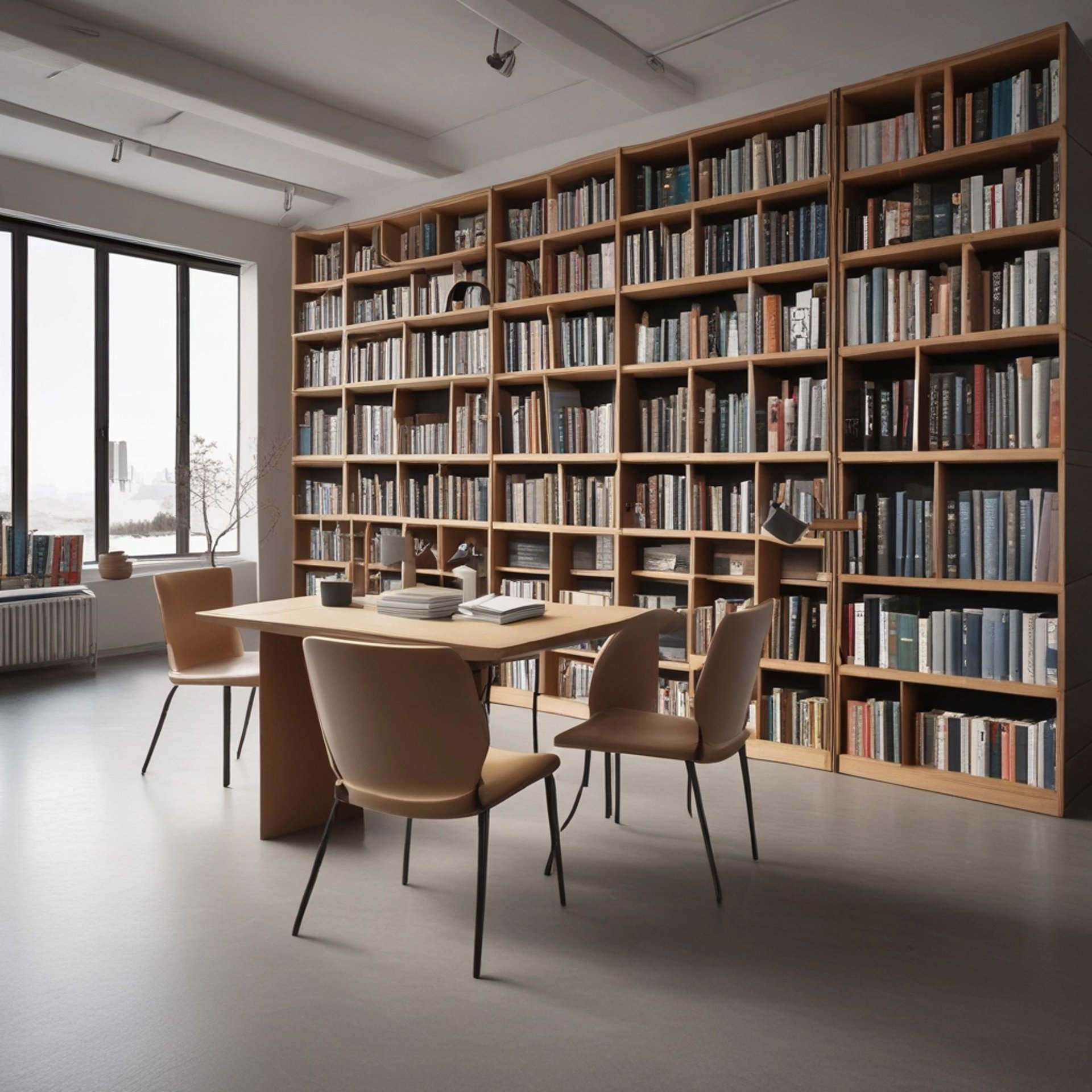Mastering Color in Graphic Design with Adobe Illustrator: A Comprehensive Guide
GRAPHICS DESIGING
3/26/20254 min read


The Basics of Color Theory in Graphic Design
Color theory is an essential aspect of graphic design that informs how color is utilized to create aesthetically pleasing visuals that communicate effectively. At its core, color theory encompasses the color wheel, which is a tool that demonstrates the relationships between colors. The wheel is divided into primary, secondary, and tertiary colors. The primary colors, red, blue, and yellow, serve as the foundation for creating all other colors. Secondary colors are formed by mixing two primary colors, resulting in green, orange, and purple. Tertiary colors emerge from mixing primary colors with adjacent secondary colors, resulting in hues such as red-orange and blue-green.
Understanding color relationships is crucial in graphic design, and this is where complementary, analogous, and triadic color schemes come into play. Complementary colors are located opposite each other on the color wheel, creating a great contrast that draws attention. For instance, the pairing of blue and orange can energize a design. Conversely, analogous colors sit next to each other on the wheel, offering a harmonious look, ideal for softer visuals—an example would be the combination of blue, blue-green, and green. On the other hand, a triadic color scheme, which involves three colors that are evenly spaced around the wheel, provides a balanced yet vibrant visual experience, such as red, yellow, and blue.
A key principle within color theory is the concept of color harmony, which significantly influences mood and perception. Colors can evoke emotions; for example, warm colors like red and yellow can provoke feelings of warmth and excitement, while cool colors like blue and green tend to evoke calmness and serenity. By applying color theory effectively, graphic designers can manipulate viewer perception and create compelling narratives that resonate with their audience. Understanding these foundational principles enables designers to make informed decisions about color selection and application, laying the groundwork for successful design projects.
Understanding Color in Adobe Illustrator
Adobe Illustrator is renowned for its robust color capabilities that cater to both beginners and seasoned graphic designers. At the heart of these capabilities is the Color Picker, which can be accessed by simply double-clicking the fill or stroke color in the toolbar. This tool allows users to select colors using a spectrum or by entering specific color values (RGB, CMYK, or HEX codes), thus ensuring precision in color selection.
In addition to the Color Picker, the Swatches panel is an essential feature for managing colors efficiently. Users can save frequently used colors as swatches, enabling quick access and consistency throughout a project. Custom swatches can be created by selecting a color in the Color Picker and then clicking the 'New Swatch' button. This feature streamlines the design process and helps maintain a cohesive look across various design elements.
Moreover, the Color Guide panel serves as a fantastic resource for exploring harmonious color combinations. This panel provides suggestions based on the current color selection, including analogous, monochromatic, and complementary schemes. By using this feature, designers can effortlessly discover color palettes that align with their artistic vision or brand guidelines, enhancing the overall aesthetic of their projects.
For those looking to experiment further, Adobe Illustrator allows for the creation of custom color palettes. Users can establish these palettes by grouping their swatches logically, based on themes or specific projects. Saved palettes can be easily accessed in future design tasks, saving time and promoting design efficiency. By harnessing these tools, graphic designers can effectively navigate Illustrator's extensive color features, empowering them to enhance their work with vibrant, well-planned color choices.
Applying Color Theory to Your Designs
Color theory is a fundamental aspect of graphic design that can significantly impact the effectiveness of visual communication. Understanding the principles of color theory allows designers to select color schemes that encapsulate their intended message or evoke the desired emotional response from the audience. One of the first steps in applying color theory is to familiarize oneself with the color wheel, which categorizes colors into primary, secondary, and tertiary hues. This tool is instrumental in identifying complementary, analogous, and triadic color combinations that can enhance visual appeal.
When selecting a color scheme for a project, it is essential to consider the psychological effects of colors. For instance, blue often conveys trust and reliability, while red can evoke passion and urgency. By strategically using these colors, designers can guide viewers’ perceptions and responses. For branding and marketing materials, consistency in color usage is crucial. A cohesive color palette reinforces brand identity and fosters familiarity in the audience. Designers should aim to incorporate a limited range of colors that resonate with the brand's message while maintaining variety through shades and tints.
Additionally, designers can draw inspiration from successful case studies in color application across various design contexts. For instance, the use of vibrant colors in advertisements can capture attention and create an energetic feel, which is particularly effective in the fashion and lifestyle sectors. Conversely, a more subdued color scheme in corporate branding often instills professionalism and stability. By examining these examples, designers can better understand the practical applications of color theory, allowing them to create visually compelling and contextually relevant designs.
Common Mistakes and How to Avoid Them
In the realm of graphic design, particularly when utilizing software like Adobe Illustrator, the effective application of color can make or break a project. However, several common mistakes can undermine a designer's efforts and lead to unsatisfactory results. One prevalent pitfall is the overuse of color. While color can enhance a design, excessive or clashing hues can confuse viewers and detract from the overall message. To avoid this, designers should adhere to a limited color palette, ensuring harmony and coherence in their compositions.
Another frequent mistake is the lack of contrast between colors. Low contrast can render text unreadable and important elements indistinct, ultimately impairing the viewer’s ability to engage with the design. Designers should test their color combinations to ensure that there is sufficient contrast between foreground and background elements. Tools available within Adobe Illustrator, such as the color contrast checker, can be instrumental in identifying areas that require adjustment.
Moreover, neglecting accessibility considerations can significantly impact the effectiveness of a design. It is essential to follow accessibility guidelines to ensure that color use does not create barriers for individuals with visual impairments, including color blindness. For instance, relying solely on color to convey information should be avoided. Instead, employing additional indicators, such as patterns or textures, alongside color can assure inclusiveness. Seeking feedback from diverse audiences can provide insights into how effectively the color choices resonate with all users.
To maximize the impact of color in graphic design, designers should remain mindful of these common mistakes and implement best practices effectively. By limiting color use, ensuring proper contrast, and prioritizing accessibility, designers can create compelling and inclusive visual works that engage a broad audience.