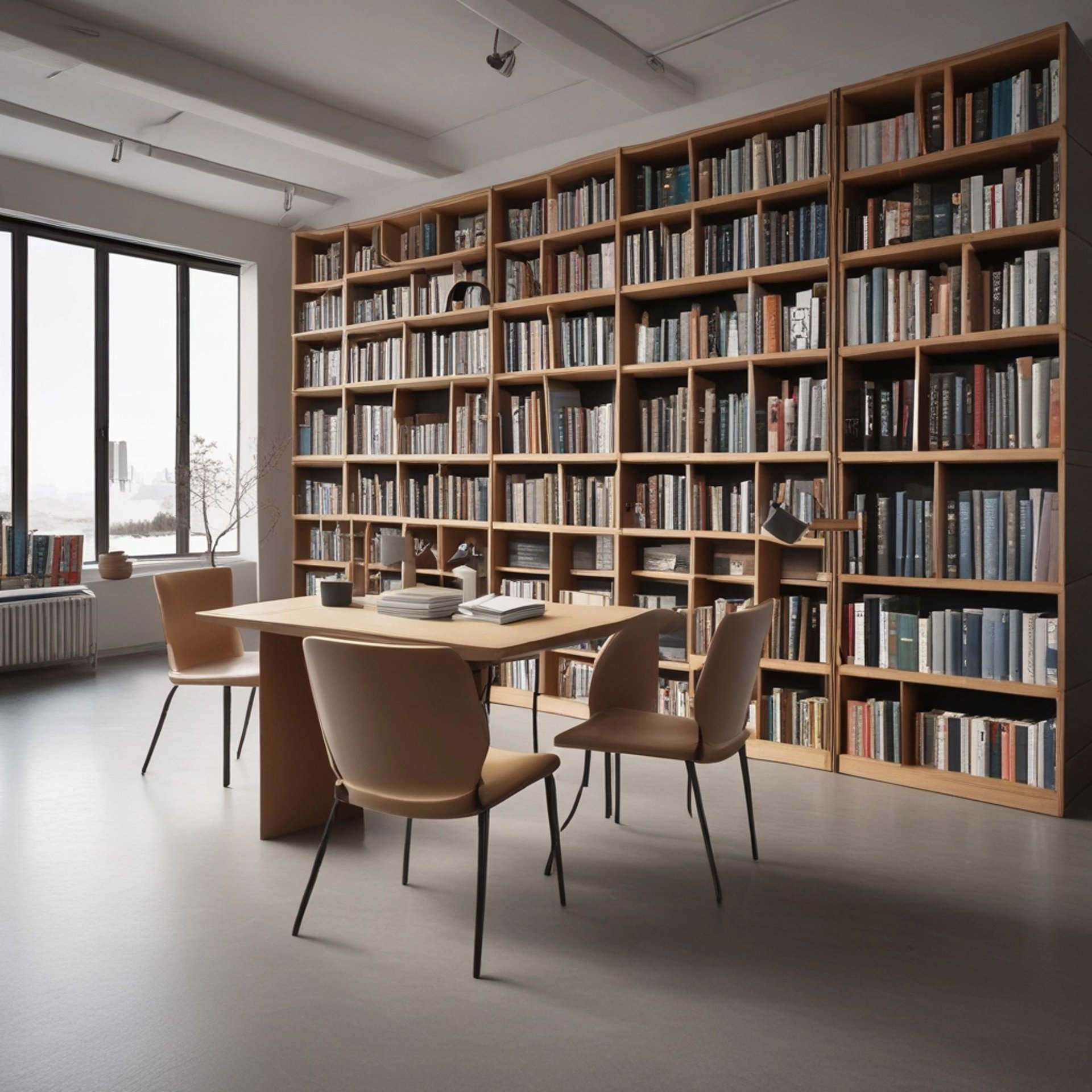The Ultimate Guide to Installing Facebook Pixel: How It Works and Its Pros and Cons
3/29/20255 min read


What is Facebook Pixel and How to Install It
Facebook Pixel is a powerful analytics tool that allows businesses to measure the effectiveness of their advertising by understanding the actions users take on their website. By installing a specific piece of code on your website, you can track conversions, optimize ads, and retarget users who have interacted with your site. Essentially, it serves as a bridge between your website and your Facebook advertising efforts.
The installation process of Facebook Pixel begins with creating a pixel in Facebook's Events Manager. To initiate this, log in to your Facebook Business Account and navigate to the Events Manager section. Once there, select the option to create a new pixel. You will need to provide a name for your pixel and potentially enter the URL of your website. After completing these steps, click “Create” to generate your unique pixel ID.
Next, Facebook provides you with a piece of code that must be installed on your website. This JavaScript code should be added to the header section of your site to ensure it is loaded on every page. If you use a content management system (CMS) like WordPress, you may be able to use a plugin to simplify this process. Alternatively, for custom websites, integrating the code directly into the HTML is necessary. It is crucial to ensure that the pixel code is placed correctly to enable accurate tracking of user interactions.
After installation, it is advisable to test the pixel to ensure it is functioning correctly. Facebook offers a built-in tool called the Facebook Pixel Helper extension for Chrome, which can help you verify that the pixel has been implemented properly. Once confirmed, you can start utilizing the data collected by the Facebook Pixel to enhance your advertising strategies and gain insights on user behavior.
How Facebook Pixel Works: A Deep Dive
The Facebook Pixel serves as a powerful tool for businesses to track user interactions on their websites after installation. Once embedded within the code of a web page, the pixel acts as a tracking mechanism, collecting data on visitors' actions, such as page views, purchases, or form submissions. This data is subsequently sent back to Facebook, allowing for more refined advertising strategies.
When a user visits a website with the Facebook Pixel installed, the pixel code triggers tracking events based on specific user actions. These events are categorized into standard events, such as “Add to Cart” or “Lead,” and custom events defined by the business. As actions occur, the pixel uses cookies to capture this information and transmits it to Facebook's server in real-time. This seamless data flow enables Facebook to aggregate user interactions and create detailed reports for advertisers.
This information is invaluable for businesses seeking to optimize their advertising campaigns. By analyzing the behavior of website visitors, businesses can tailor their ad targeting based on collected data. For example, if a user frequently visits a particular product page but does not complete a purchase, advertisers can create retargeting ads specifically for that user, increasing the likelihood of conversion. Additionally, businesses can utilize data from the Facebook Pixel to define lookalike audiences, allowing them to reach new users who display similar characteristics and behaviors to their existing customers.
In essence, the Facebook Pixel not only enhances the user experience by delivering relevant ads but also empowers businesses by providing insights into consumer behavior on their websites. By leveraging the data collected and understanding the interactions between users, their websites, and Facebook advertising, companies can make informed decisions to enhance their marketing efforts and drive conversions more effectively.
Advantages of Using Facebook Pixel for Marketing
Facebook Pixel offers several key advantages for marketers that significantly enhance their digital marketing strategies. One of the foremost benefits is improved ad targeting. The Pixel collects data on user behavior, enabling advertisers to understand their audience better and create highly targeted ads tailored to specific interests and demographics. This level of precision in targeting can lead to higher engagement rates and increased return on investment (ROI).
Moreover, Facebook Pixel provides exceptional conversion tracking capabilities. By monitoring user interactions on a website after they have clicked on a Facebook ad, businesses can identify which ads are driving conversions and which are not. This allows marketers to refine their advertising strategies by focusing their efforts on the most effective campaigns, ultimately leading to improved performance across various marketing channels.
Another advantage of using Facebook Pixel is the ability to retarget visitors who have previously engaged with a brand's website. The data collected by the Pixel allows businesses to create customized ads that re-engage users, reminding them of products or services they have shown interest in. This retargeting approach has been shown to be highly effective, with studies indicating that retargeted ads significantly increase the likelihood of conversion compared to standard display ads.
Additionally, businesses that utilize Facebook Pixel can benefit from valuable insights into customer behavior. These insights help marketers make informed decisions based on comprehensive data analysis, enhancing their overall marketing strategy. For instance, a 2022 study revealed that companies leveraging Facebook Pixel reported a 30% increase in their conversion rates within just a few months of implementation.
In conclusion, the advantages of employing Facebook Pixel in digital marketing strategies are manifold, ranging from improved ad targeting and conversion tracking to effective retargeting and insightful customer behavior analysis. By utilizing these capabilities, businesses can drive significant growth and achieve their marketing goals more efficiently.
Disadvantages of Facebook Pixel: What You Need to Consider
The implementation of Facebook Pixel comes with several disadvantages that warrant careful consideration before integrating it into your marketing strategy. One primary concern is related to privacy issues. With growing apprehensions about data privacy, many users are increasingly aware of how their information is being tracked and utilized. Facebook Pixel collects user data for advertising purposes, leading to potential backlash from customers who value their privacy. Adhering to data protection regulations, such as GDPR or CCPA, becomes crucial. Failing to comply can result in hefty fines and a damaged reputation.
Another significant drawback lies in the complexity of setting up Facebook Pixel, especially for newcomers to digital marketing. The process can be daunting, involving various steps like installing the pixel code on the website, configuring events, and troubleshooting any issues that may arise. Beginners may find it challenging to navigate the intricacies of the setup, potentially leading to mismanagement of the pixel, which can diminish the effectiveness of their advertising efforts.
Furthermore, there are limitations regarding data tracking that should not be overlooked. While Facebook Pixel provides valuable insights into user interactions, it may not capture every visitor or every action thanks to the use of ad blockers and cookie consent options that some users employ. This limitation can result in incomplete data, hindering accurate analysis and performance measurement of advertising campaigns. Additionally, pixel mismanagement can lead to inconsistent data capture and ineffective targeting, ultimately undermining marketing objectives.
In evaluating the disadvantages of Facebook Pixel, it is essential to weigh the potential risks against the benefits. By acknowledging the concerns related to privacy, complexity, and data tracking limitations, marketers can make informed decisions regarding their Facebook advertising strategies.